Files and Folders

When Rail3D is setup the installer creates several folders within the Rail3D installation folder:
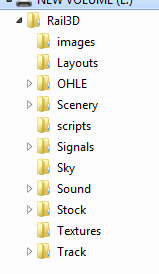
You should not remove or change these folders, as Rail3D may not work properly if you do. (But don't worry, if files or folders are missing or damaged, simply run the Updater and scan for missing files and it will repair the folders.)
- The Layouts folder is a place where you can store layout files. When Rail3D is installed, the demo layout file is placed in this folder. Rail3D layouts have file extension .TRK3. You may also have .TRP package files: package files are special files that contain a layout together with all the models (trains, scenery etc) requried to run that layout.
- The OHLE folder contains models for OHLE (electrification) types. OHLE files have extension .STC
- The Scenery folder contains scenery models. Scenery files have extension .STC
- The Scripts folder contains Rail3D scripts. Script files are text files and can have any file extension, they will usually be .C or .CPP file types.
- The Signals folder contains signal models. Signal files have extension .SIG
- The Sky folder contains the sky textures used in the simulation
- The Sound folder contains Rail3d's sound files (wav and XML file types)
- The Stock folder contains train models, these are organised into sub-folders according to the train category and type:
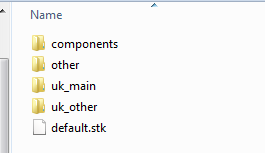
you can use the updater to fetch and add more train models, and the updater will create additional folders inside the stock folder as required. Stock files have extension .STK
- The Textures folder contains texture (graphics) files that the program needs to access. Texture files are usually BMP or TGA file types.
- The Track folder contains files for the different types of track in the progam. Track files have extension .STT
Main Files
In the main Rail3D folder you will find the program application files, and some important support files. Do not delete these files or Rail3D may not work properly.
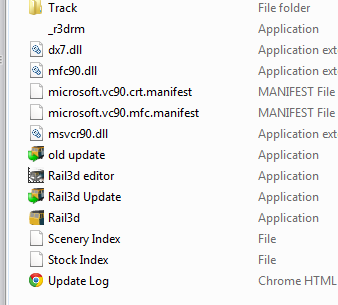
- Rail3d.exe is the main Rail3D application file.
- Rail3d Updater is the Rail3D update utility. (you may also have a file called "Old Update.exe" if the updater has needed to update itself, "Old update.exe" may be deleted)
- Rail3d Editor is the editor and library manager for Rail3D model files
- Scenery Index is the library index for the scenery models. When the updater adds new models, it updates this index file.
- Stock Index is the library index for rolling stock models. When the updater adds new models it updates this index file.
MRG 27/06/2013 18:05:20